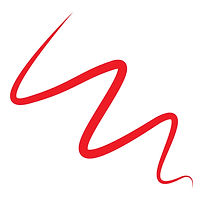top of page

WELCOME TO ILLUSTRATOR TUTORIALS
TUTORIALS
From Beginner to Expert
There will be more chapters coming soon!
In order to keep these lessons free please please find a spare Quid/Dollar/Euro/Yen to send my way, and I'll keep 'em coming! :)
Thanks!
Ellie
bottom of page